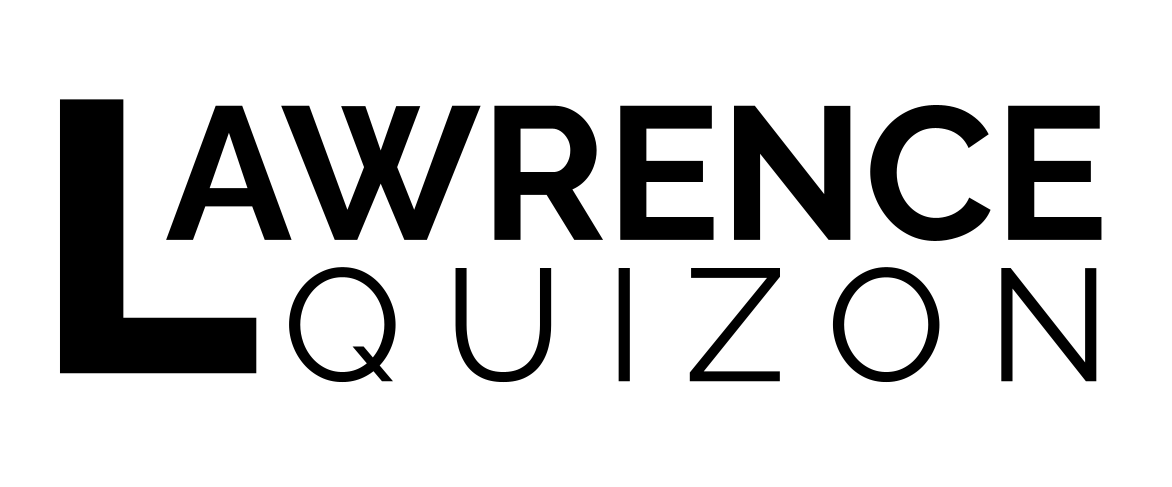Writing your first AnalogBase virtuoso-template generator - Regulated Cascode
First, you need to be in the SDF environment (to be updated- must work outside the bootcamp environment.) This tutorial is done with the additional classes created by Martin.
Viewing an existing generator
-
Start virtuoso
$ virtuoso & -
Import the existing generator code (if not locally available yet)
$ gen add <generatorname>_gen - Refresh Virtuoso library (In Library Manager: View > Refresh)
-
Run the generator (refresh Virtuoso if it asks you again)
$ gen make <generatorname>_gen - You should now see [generatorname]_generated as a library in Virtuoso. Inside it, you will see the generated layout. If you check the terminal, you will see an LVS check at the output. This LVS check is comparing [generatorname]_generator/layout to [generatorname]_templates/schematic. Later, when you make your own generator, you need to edit this schematic to match your layout.
Creating new templates
-
Create a new generator (by convention, always end with “_gen”)
$ gen new regulated_cascode_genThis will create a new folder with your generatorname. For this example, I’ll be making a generator of the regulated cascode from the Fifty Nifty two-transistor circuits.

Regulated Cascode -
Manually edit the generator source files: As of right now, a new generator is made by cloning a transmission gate layout and schematic. Thus, find-and-replace all instances of “tgate” in all 4 sources (design.py, layout.py, params.py, schematic.py) with your generator’s name.
Find: tgate (case insensitive) Replace: regulated_cascode For all 4 py files. -
Edit the template schematic and symbol: Go to regulated_cascode_templates/schematic. Edit it into the schematic of choice.
Important note: Use transistors inside BAG_Prim library, not the native transistors of your PDK.


Initial After Edit -
Edit the symbol to your symbol of choice (make sure it corresponds to the schematic.)

New Symbol
Coding the layout
The layout.py contents will be structured as follows:
import ...
class layout(AnalogBase):
def __init__(self, temp_db, lib_name, params, used_names, **kwargs):...
@classmethod
def get_params_info(cls):...
@classmethod
def get_default_param_values(cls):...
@property
def sch_params(self):...
def draw_layout(self):...
# YOU ARE ONLY CONCERNED ABOUT WHAT GOES IN HERE
class regulated_cascode(layout):...
but the only thing you actually will edit is the draw_layout method.
The first three things you see is
params: regulated_cascodeParams = self.params['params']
vert_conn_layer = self.mos_conn_layer + 2
tr_manager = TrackManager(self.grid, params.tr_widths, params.tr_spaces)
You can go ahead without changing any of these, but it is probably good to note that changing vert_conn_layer in case you want to use more metal layers in case of more complex routing.
Drawing the base
To make transistors, we must first draw the base by calling draw_base. For upper hierarchy, where you instantiate subcells of generators, draw_base is not called (this is maybe for another tutorial).
The first important thing is to setup the row information for draw_base
You make Row objects, and then make a list of them. Their order on the row_list is from bottom to top in the layout, so that’s important.

# EXAMPLE ROW DEFINITION
row_dummy_NB = Row(name='Dummy_NB',
orientation=RowOrientation.R0,
channel_type=ChannelType.N,
width=params.w_dict['Dummy_NB'],
threshold=params.th_dict['Dummy_NB'],
wire_names_g=['sig1','EN'],
wire_names_ds=['I']
)
A few things to break down here:
- row.name is not particularly important unless you want to obtain the row by name later
-
orientation has two options, R0 or MX. This decides where the gate goes relative to the drain and source contacts:

- channel_type is the type of the channel: either N or P.
- width is the vertical width of a row in the image above. This also decides the transistor widths. (hence transistors of the same row get the same width.)
- threshold is standard in the default parameters, but can take the string values ‘hvt’,’standard’,’lvt’.
-
wire_names is used for get_wire_id later on to grab the M1/M2 wires of the gate, drain or source of a transistor, so just remember what name you used.
Order matters here, for when you instantiate multiple transistors in the same row, but for this circuit it doesn’t.
For example, this is how I defined my rows.